I’m a little embarrassed to write this post as I’m normally very careful about stuff like this, but this week I was successfully tricked by a deceptive pattern. From deceptive.design:
Deceptive patterns (also known as “dark patterns”) are tricks used in websites and apps that make you do things that you didn’t mean to, like buying or signing up for something.
MuseScore
The site that got me is musescore.com, which is the online music score sharing platform that complements the free MuseScore scorewriter program. The MuseScore website provides downloadable scores for music in the public domain, MuseScore users’ original compositions, and arrangements of copyrighted works. Public-domain music is available to download with a free account, but to download original compositions or arrangements of copyrighted works, you need a paid subscription.
The ethics of this business model, and copyright in general, are a whole other can of worms that I won’t get into here, but I do want to note that even if they hadn’t engaged in deceptive design practices, you should definitely boycott them because their Director of Strategy publicly threatened to get someone deported for alleged copyright violations — I only learned about this when doing research for this blog post but it’s absolutely vile.
Taking the bait
Anyway, I wanted to download an arrangement of the jazz standard Autumn Leaves by Joseph Kozma for piano and violin to play along with my partner. To download user-created arrangements, you must pay for a “PRO” subscription, but MuseScore offers a 1-week free trial which automatically converts into a yearly paid subscription at the end of the trial period. No problem — I just wanted to download this one score, so I signed up for the free trial intending to download it and immediately cancel.
It turns out the free trial is deliberately hard to cancel — it’s easy to get into the free trial, but it’s hard to get out. In fact, when you create your account and start the free trial, you are unable to manage your subscription settings for at least one hour. MuseScore claims this is because “your account is being set up” but this is obviously bullshit as you can immediately begin using all of your account features — downloading scores, editing your profile, etc. — except for editing your subscription. The real reason you are locked out of editing your subscription is obvious: MuseScore hopes you’ll start the trial, download one or two scores, then forget about it until you get hit with the automatic yearly charge at the end of the trial period. Unfortunately, that’s exactly what just happened to me because I forgot to set a reminder to cancel the trial, foolishly trusting my memory; I was charged for the yearly subscription on Monday morning.
Getting off the hook
This sucks, but there’s little to be done about it — I should’ve set a reminder! I immediately logged in to cancel the auto-renewal so that I don’t get hit with the renewal fee in a year, and MuseScore is using even more deceptive design patterns in the subscription cancellation dialog box, which I’ve included a screenshot of below.
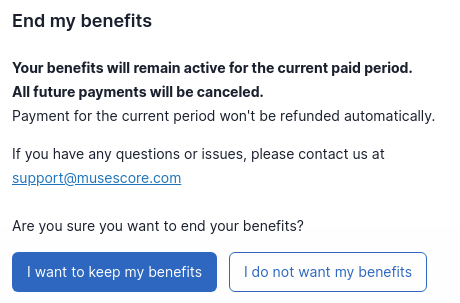
At the top it says “your benefits will remain active for the current paid period” — they’d better, given how much I was just charged for the yearly subscription! However, to end the subscription you have to click the button that says “I do not want my benefits”, which makes it seem like you’ll immediately lose access if you click on it (you don’t). This is known as ‘confirmshaming’ and is intended to discourage you from cancelling.
The buttons are also styled in a misleading way: The button you need to click, “I do not want my benefits”, is styled like a cancel button which you’d expect to close the window without taking any action (coloured the same as the background, on the right side of the screen). In contrast, the “I want to keep my benefits” button, which is styled like a confirmation button (presented in a more prominent colour, on the left side of the screen) is actually the ‘cancel’ button, which does not end the subscription. If you don’t read the text carefully, it would be easy to think that your subscription has already been cancelled and this dialog box is to decide whether you want to keep the benefits for the remainder of the subscription period.
Getting some money back
As of this writing, the MuseScore terms of service state:
if you cancel your subscription during the first fourteen (14) days of your subscription term you will receive a refund of the difference between the then-in-effect and current subscription fee to which You are subscribed and the then-in-effect and current monthly subscription fee. Your account will not auto-renew for any recurring periodic charges at the end of the subscription term. As a courtesy to you we will convert your Account to a free account at the end of the 30-day period.
You can’t actually cancel your subscription online; you can only cancel the auto-renewal. To cancel your actual subscription and get a partial refund, you have to submit a support request (another case of making it deliberately hard to cancel).
According to this Reddit post, though, it seems MuseScore neglects to actually inform you about their own terms of service when you request a refund, and they instead offer you a 35% “refund” (actually a discount as you maintain access to the service), far below what you are actually entitled to. I didn’t want to deal with any of that so I included a quotation from the ToS in my refund request, and said:
In line with the ToS, please cancel my subscription and refund the difference between the yearly subscription fee and the current monthly subscription fee.
Not to be deterred, though, the support desk still told me that they had talked to the head office and were able to negotiate a special offer for me: either a free extension of my subscription or a 35% “refund”. They even did the button thing again! The option they want you to click (no refund) is in green and on the left, while the “refund” option (which is actually less than you’re entitled to) is in grey and on the right.
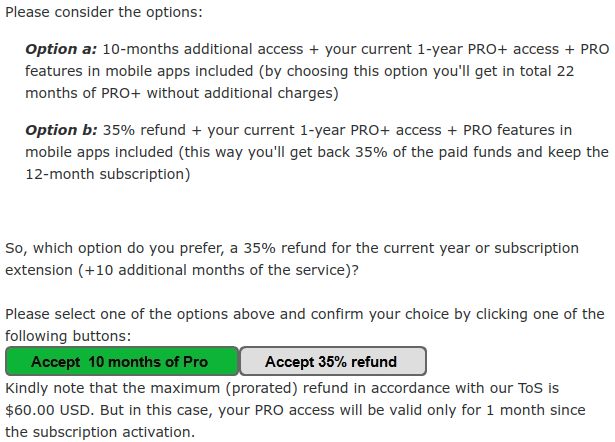
To access the maximum refund you’re entitled to, which gets just a passing mention beneath the two more prominent options, there’s no button. You have to email back again, which I did, and the refund has finally just gone through.
Coda
I’m disappointed in myself for getting tricked, but I’m even more disappointed to see an online service associated with a free and open source scorewriter engaging in such misleading, dishonest, and anti-human design practices.
Unfortunately, deceptive business practices seem to be par for the course for Muse Group, MuseScore’s parent company. They were recently in the news after acquiring the popular audio-editing software Audacity and quietly adding spyware. They apologized and pinky-promised they wouldn’t do it again, but you should probably switch to Tenacity anyway. And if you’re looking for open-source music transcription software to replace MuseScore, I recommend GNU LilyPond.